Starting college is an exciting journey, and having the right laptop can make your academic experience much smoother. Whether you’re tackling research papers, diving into video editing, or streaming your favorite shows after a long day of classes, finding the best laptop for college is essential. This guide will walk you through everything you need to know to make the right choice, including considerations like battery life, portability, and performance.
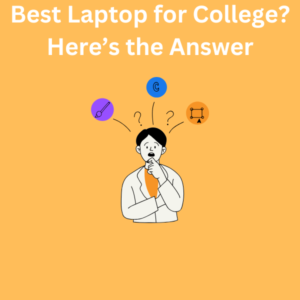
What to Look for in a College Laptop
As a college student, your laptop should be versatile enough to handle productivity tasks and leisure activities. Here are some key features to consider:
- Portability: A light laptop with a slim design is ideal for carrying between classes.
- Battery Life: Look for student laptops with all-day battery life to avoid hunting for power outlets during lectures.
- Performance: Ensure the laptop has sufficient performance for your major’s requirements, whether it’s graphic design, computer science, or media editing.
- Budget: A budget laptop with solid features can work just as well as a high-end model if you choose wisely.
Top Laptop Choices for College Students
1. Apple MacBook Air
- Best for: General use and light media tasks.
- Why It’s Great: Apple’s MacBook Air is a favorite among college students because of its long battery life, solid performance, and lightweight design. Its higher-resolution webcam is perfect for distance learning and video calls.
2. MacBook Pro
- Best for: Engineering and graphic design students.
- Why It’s Great: The MacBook Pro’s strong performance and dedicated GPU in higher-end models make it perfect for demanding tasks like video editing or 3D modeling.
3. Lenovo IdeaPad Flex
- Best for: Students who want versatility.
- Why It’s Great: This touchscreen laptop can switch to a tablet, making it ideal for taking notes or sketching diagrams.
4. HP Pavilion
- Best for: Budget-conscious students.
- Why It’s Great: It offers reasonable prices with solid performance, making it a great option for day-to-day tasks and light gaming.
5. Windows Laptops (General)
- Best for: Customizability and a wide price range.
- Why It’s Great: Most Windows laptops, such as Dell XPS or Microsoft Surface, have balanced processing power, good battery life, and premium models with features like OLED displays.
6. Best Gaming Laptop Options
- Best for: Students who like to play games or need dedicated graphics for coursework.
- Examples: Laptops with NVIDIA GeForce RTX or discrete graphics for gaming laptops that double as workstations.
Frequently Asked Questions (FAQs)
1. What is the best laptop for college students on a budget?
A cheap laptop, such as the HP Pavilion or the Lenovo Yoga, offers great value without sacrificing much in performance.
2. Should I get a MacBook or a Windows laptop?
It depends on your needs. Apple devices like the MacBook Air are great for students seeking longer battery life and a seamless ecosystem, while Windows laptops are better for those needing a wider range of options and gaming laptops.
3. How much battery life do I need in a laptop for college?
Aim for at least 8-10 hours of decent battery life. Excellent battery life, like in the MacBook Air, can last up to 18 hours, perfect for an entire day of classes.
4. What laptops are best for engineering students?
A powerful laptop like the MacBook Pro or high-end Windows laptops with dedicated GPUs and strong processing power are ideal for engineering students.
5. Is a touchscreen laptop worth it?
If you like the flexibility of tablet mode for note-taking or creative tasks, a laptop like the Lenovo IdeaPad Flex can be a great option.
6. What specs are important for graphic design or media editing?
Look for a laptop with discrete graphics, at least an Intel Core i5 processor, and ample screen real estate (e.g., a 15-inch screen with an OLED display).
